
Alarm Settings
Settings
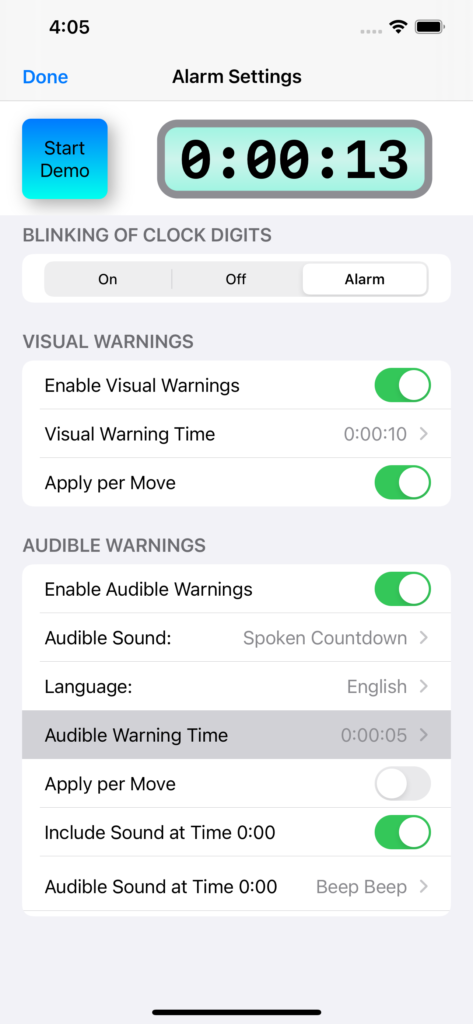
You may wish to be warned in time before losing on time. Here, the various options for this purpose are shown.
On the top of the screen you have the opportunity to test the look and sound of your settings. The clock starts at the maximum of the visual and audible warning times plus three seconds.
There is the possibility to have the digits of the clock to blink in the rythm of one per second. The available option are On (the clock always blinks), Off (the clock never blinks), and Alarm (the clock blinks during either alarm time).
Either warnings (visual and/or audible) may be turned on or off. The warning time determines at what time the alarm starts to show and/or sound. If you turn on ‘Apply per Move’ the warning time is multiplied by the number of moves you still have to make. E.g. if you still have to make six moves to go and have set the warning time to 10 seconds the alarm starts when the clock shows one minute. All these settings are chosen individually for both visual and audible warnings.
The visual warning consists of the border around the clock to turn from green to red.
For the audible alarm you can choose from a list of different sound clips. There is also the possibility of a spoken countdown in different languages. Additionally you can choose a special sound when the clock reaches 0.
Sound Clips
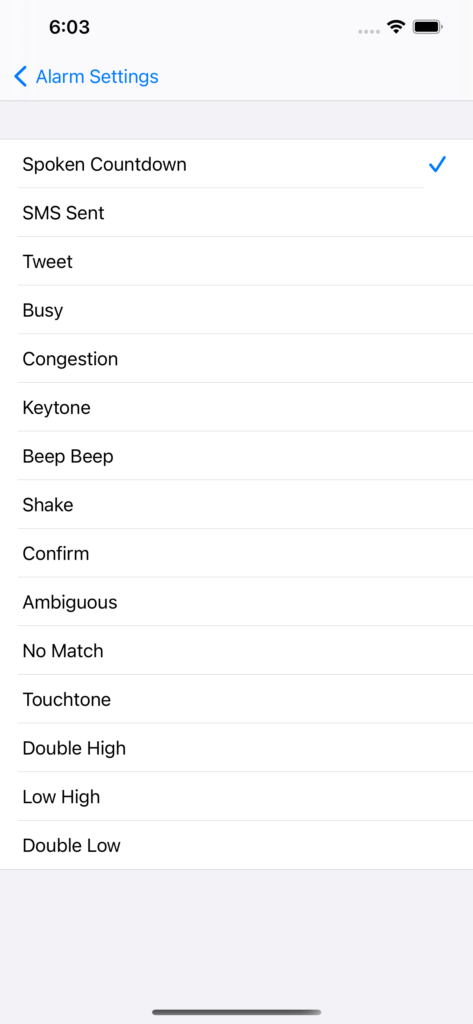
This is the list of the available sound clips.
For the Spoken Countdown you also have to choose the language (see below).
Languages
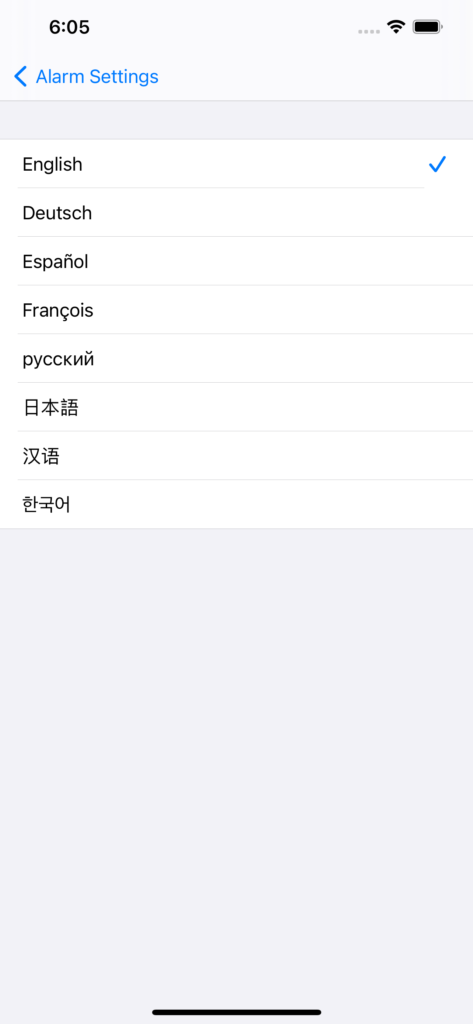
These are the available languages for the spoken countdown. If you cannot here the countdown you may have to adjust your iPhone settings (see the FAQ’s in the help pages of the app).