
Settings
App Settings
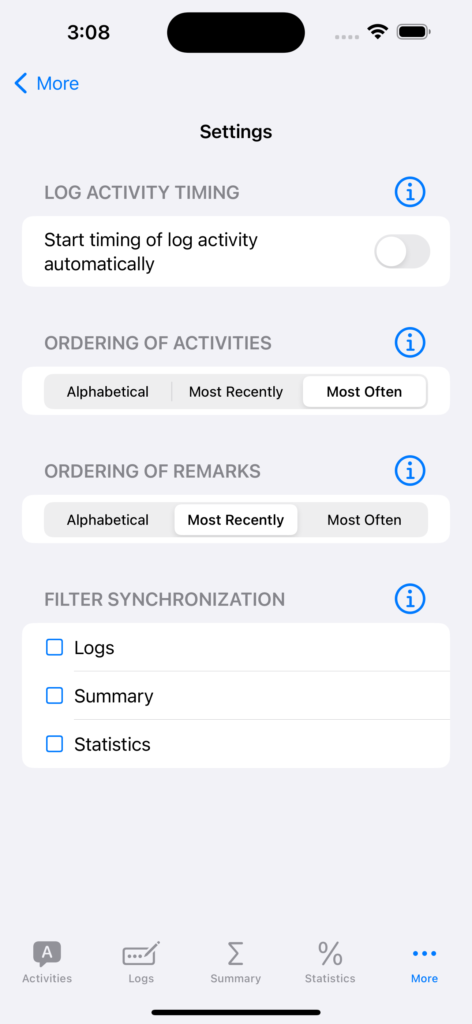
The Settings page is part of the More page. Here are the different settings you can configure:
- Log Activity Timing:
If you wish you can start the timer implicitly upon entering the Create New Log screen. - Ordering of Activities:
By default the different activities are ordered alphabetically. You can change this to Most Recently or to Most Often used. - Ordering of Remarks:
As with activities you can change sort order of the remarks in the list presented when entering a remark. - Filter Synchronization:
You can choose a set of pages for which the filters will remain synchronized. I.e. if, for example, you set up a filter in Summary the same settings automatically apply to Statistics if these two pages have been selected.